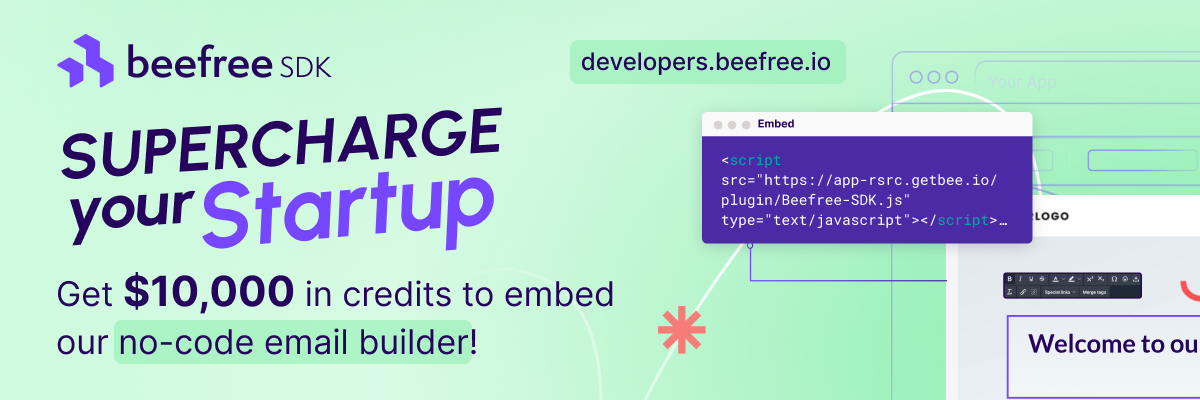how to manage your emails better
From Inbox Zero to Revenue Generator
One of the most time-consuming and mentally taxing of those duties is managing your email inbox.
However, with the right approach, you can transform your inbox from an overwhelming time-suck into a well-organized system that saves you time and even helps generate revenue for your business.
In this guide, I'll walk you through a step-by-step process to achieve inbox zero and leverage email as a valuable tool to grow your solo business.
This week’s issue is sponsored by
Looking to power up your app with content creation tools?
Meet Beefree SDK—a no-code builder for Emails, Landing Pages, and Pop-ups, trusted by 600+ SaaS leaders like Iterable and Freshworks.
Enjoy $10,000 in credits, 50% off for 12 months, and priority support with this exclusive offer.
Ready to transform your app? Apply Now!
Step 1: Unsubscribe from unnecessary emails
The first step to taming your inbox is to stem the influx of unwanted and low-value messages.
Go through your emails and unsubscribe from any newsletters, promotional emails, and other subscriptions that don't provide significant value.
Be ruthless in cutting out the noise and only keep subscriptions that are truly important for your business.
Step 2: Set up email filters and labels
Next, create filters and labels in your email client to automatically sort incoming messages into designated folders or categories.
For example, you might have labels for "Client Communication", "Invoices & Receipts", "Partnerships", "Marketing & PR Opportunities", etc.
This will help you quickly identify and prioritize important messages without wading through a cluttered inbox.
Step 3: Designate specific times to check email
Rather than constantly monitoring your inbox throughout the day, set aside 2-3 specific times to process email, such as first thing in the morning, after lunch, and late afternoon.
Disable email notifications on your computer and phone to avoid distractions outside of those designated times.
When you do check email, aim to read and respond to each message only once before archiving or deleting it.
Step 4: Respond to emails promptly & concisely
When processing your inbox, reply to messages that can be handled in 2 minutes or less right away.
For messages that require more thought or a longer response, snooze them for later and carve out a specific time to respond to these harder emails.
Keep your email responses clear and to-the-point. If a discussion requires more than 2-3 rounds of back and forth, suggest a phone call or online meeting to hash things out more efficiently.
Step 5: Utilize email templates & snippets
For common types of email responses, such as answering FAQs, giving project updates, or sending invoices, create templated responses that you can quickly personalize.
Most email clients allow you to save templated content or snippets that can be inserted into messages with just a few clicks.
Having thoughtful templates ready to go will save you time and mental energy when replying to routine emails.
Step 6: Occasionally reconnect with valuable contacts
As you process emails, make note of important clients, partners, affiliates, and colleagues you haven't connected with recently.
Make a point to periodically send personal check-in emails to maintain relationships and explore new opportunities.
You can set calendar reminders or use a light-weight CRM to prompt you to reconnect with valuable contacts every few months.
Step 7: Leverage email to generate leads & sales
Finally, look for opportunities to respectfully promote your offerings and generate leads via email.
This could include:
Emailing past clients about a new service
Reaching out to warm leads with a relevant case study
Contacting journalists about a story idea related to your expertise
Partnering with a colleague on a joint venture promoted to your email lists
The key is to make your outreach targeted, relevant, and genuinely valuable to each recipient.
By keeping your inbox lean and purposefully using email to nurture relationships and explore business opportunities, email can become a revenue generating asset rather than an endless chore.
Implement these 7 email management habits and you'll reduce stress, streamline your workday, and open up new possibilities to grow your solo business.